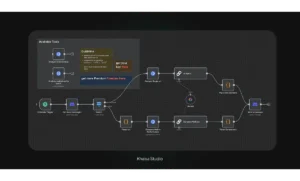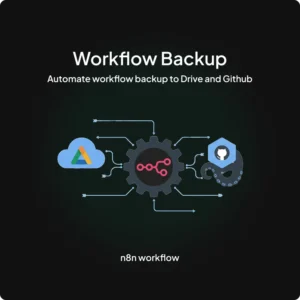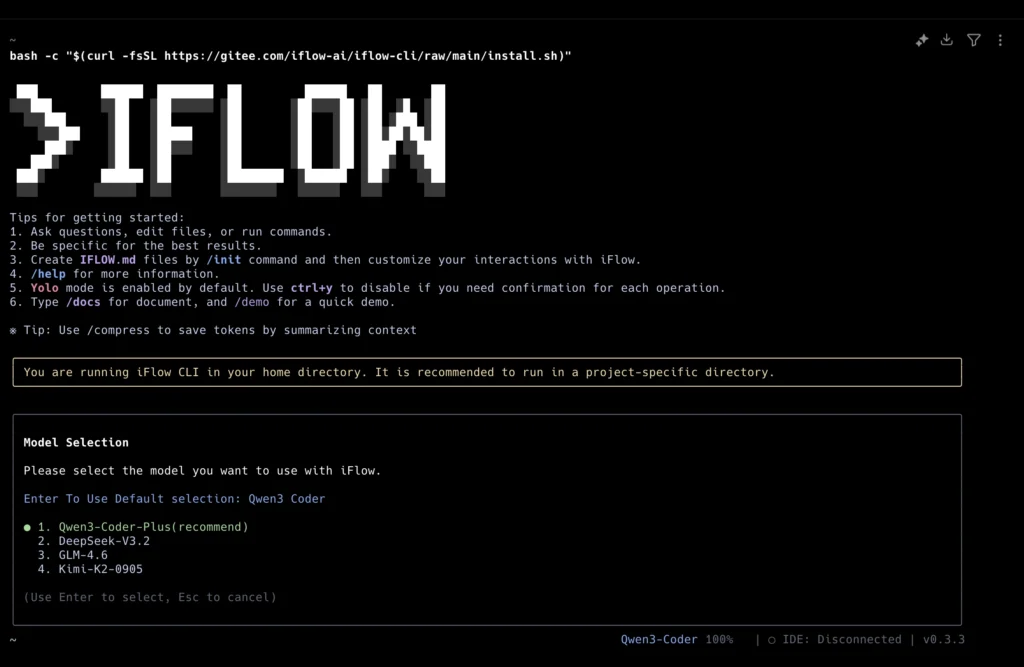
Every week, a new AI productivity tool seems to appear. Just when you think you’ve seen them all — something new drops.
This time, it’s iFlow CLI, an AI assistant that actually runs in your terminal.
Unlike browser-based copilots, iFlow CLI feels like having a smart dev partner right beside you — one that can analyze code, automate tasks, and even manage files, all from your command line.
What Is iFlow CLI?
iFlow CLI is a command-line AI assistant built for developers who love working inside their terminal.
It connects with powerful AI models like Kimi K2, Qwen3 Coder, and DeepSeek v3, all accessible for free through the iFlow platform.
The best part?
It’s completely free, and you don’t even need an API key to get started.
Why iFlow CLI Stands Out
1. Natural Language Interaction
You don’t need to memorize commands or flags. Just tell iFlow what you want to do — in plain English — and it executes.
2. SubAgent System
This is where things get interesting.
iFlow isn’t just one AI assistant; it can act as a team of specialized sub-agents.
Need help with architecture? Debugging? Writing docs? There’s a SubAgent for that.
3. Four Operation Modes
You decide how much control it has:
- YOLO Mode – fully autonomous
- Accepting Edits – modifies only allowed files
- Plan Mode – drafts a plan before executing
- Default Mode – asks permission for every action
4. Multimodal Support
Yes — you can paste screenshots directly into your terminal (Ctrl + V).
Perfect for debugging UI errors or sharing crash messages visually.
What It Can Do
File Management
- Organize desktop files by type
- Batch download images
- Find duplicates in directories
Data Analysis
- Merge CSVs, clean duplicates
- Analyze Excel or JSON files
- Visualize results directly
Development Help
- Analyze project architecture
- Debug code issues
- Refactor functions
- Generate unit tests
Workflow Automation
- Create backup scripts
- Monitor stock prices
- Automate deployment
Smart Features Behind the Scenes
- Chat History – Every session is stored and recoverable.
- Auto Compression – Keeps context lightweight when conversations get long.
- IDE Integration – Works with VS Code and JetBrains.
- Open Marketplace – Add new SubAgents or MCP tools anytime.
🚀 How To Install iFlow CLI
macOS / Linux / Ubuntu:
bash -c "$(curl -fsSL https://cloud.iflow.cn/iflow-cli/install.sh)"
Windows:
npm install -g @iflow-ai/iflow-cli
No API key, no credit system — just install and go.
🧭 Final Thoughts
AI copilots for developers are no longer optional — they’re becoming part of the workflow.
What makes iFlow CLI stand out is its combination of freedom, intelligence, and simplicity.
It runs locally, automates real tasks, and lets you control how autonomous it should be.
Want to explore more automation ideas?
Check out AI workflows on Khaisa Studio