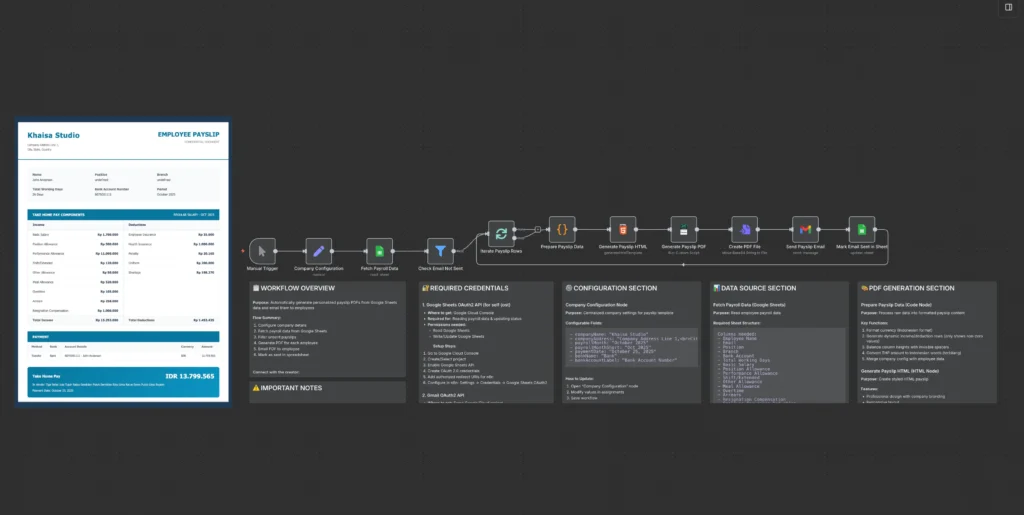
So here’s a real problem I ran into last month. A friend who runs a coffee shop was spending 2 full days every month just sending salary slips to employees. Not calculating payroll. Not processing payments. Just literally screenshotting spreadsheet rows and sending them one by one via WhatsApp.
43 employees. One by one. Every single month. When she told me this, I knew I had to fix it.
The Problem With Manual Payroll Distribution
Most small businesses handle payroll the same way. They have the data in a spreadsheet, they calculate everything correctly, but then they hit a wall when it comes to actually distributing the information.
The options seem limited:
- Screenshot and send manually (takes forever)
- Print and hand out physical slips (old school, wasteful)
- Use expensive HR software (overkill for 20 people)
So they pick the first option and waste hours every month doing repetitive work.
Building The Solution
I spent one afternoon building an automation workflow that handles the entire process. Here’s what it does:
Reads employee data from Google Sheets Generates professional PDF payslips for each person Sends them via email automatically Tracks who received theirs to avoid duplicates
The best part? It uses completely free tools. No monthly subscriptions. No expensive software licenses.
The entire process now takes 30 minutes instead of 2 days.
How It Works
The workflow is pretty straightforward:
Step 1: All payroll data lives in a Google Sheet. Employee names, positions, salary components, deductions, bank details. Most businesses already have this.
Step 2: The automation reads each row and processes the data. It formats currency, calculates totals, and even converts amounts to words for the payslip.
Step 3: For each employee, it generates a clean, professional PDF payslip. Company branding included. Looks way better than a screenshot.
Step 4: Emails go out automatically with the PDF attached. Each person gets their own personalized message.
Step 5: The system updates the spreadsheet to mark each person as sent. No confusion about who got what.
The Tools
This runs on n8n (a free automation tool), Google Sheets, and Gmail. That’s it. All free.
No enterprise software needed. No complicated setup. Just practical automation using tools you probably already have.
Real Results
First month using it:
- 43 payslips processed in 15 minutes
- Zero errors or duplicates
- Employees actually commented on how professional it looked
Time saved per month: 15.5 hours Time saved per year: 186 hours
That’s an entire month of productive time back.
Why This Matters
This isn’t just about saving time on payroll. It’s about recognizing which tasks in your business should be automated.
If you’re doing the same repetitive task every month that involves sending information to multiple people, you’re wasting time. Payslips, invoices, reports, whatever it is.
Automate it once. Forget about it. Move on to work that actually matters.
Get The Workflow
I packaged the entire system so other small business owners can use it. The workflow file, setup guide, templates, everything you need.
Check it out here: Auto Payslip Email Automation Workflow
Takes about 15 minutes to set up. Then it just runs every month.
Final Thoughts
Small businesses don’t need expensive enterprise solutions. They need simple, practical automation that solves real problems.
This workflow does exactly that. No fluff. No overcomplicated features. Just a system that works and gives you your time back.
If you’re manually sending payslips or any other recurring documents, stop. There’s a better way.

