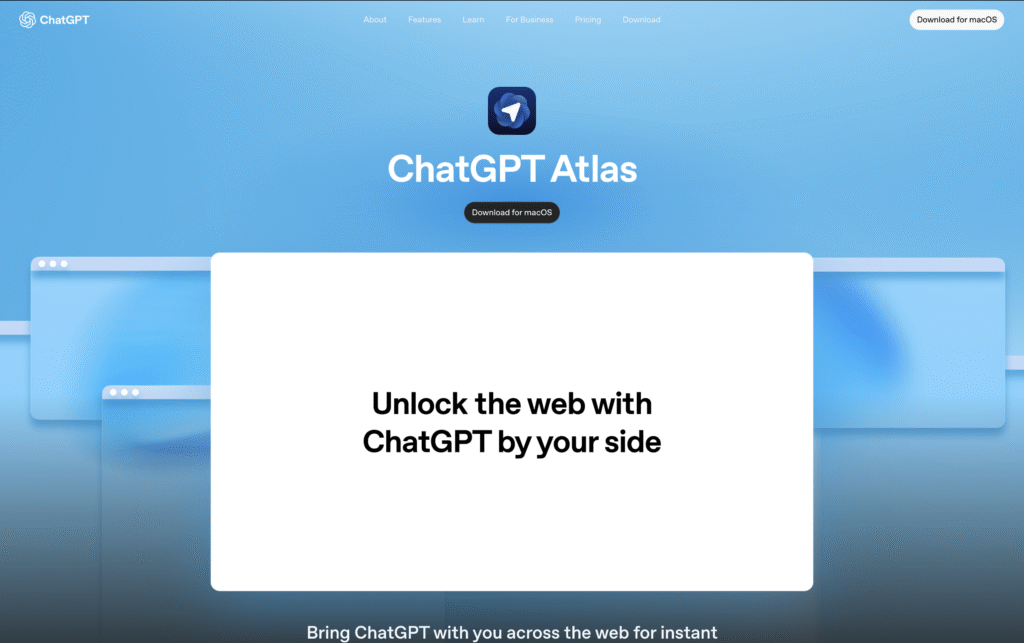
OpenAI officially launched ChatGPT Atlas on October 21, 2025, and it’s not just another browser with AI slapped on top. This is their bold move to compete directly with Google Chrome, and honestly, it’s pretty wild. CEO Sam Altman hosted the livestream announcement with the team that built it, and the demos were impressive.
Where You Can Get It
Right now, Atlas is available worldwide for Mac users. If you’re on Windows, iOS, or Android, you’ll have to wait a bit longer, but OpenAI says it’s coming soon. The phased rollout makes sense since they’re trying to grab market share from Chrome’s massive dominance.
Built on Familiar Tech
Atlas runs on Chromium, which is the same foundation that powers Chrome, Edge, and Opera. But here’s the thing: Atlas isn’t just Chrome with ChatGPT bolted on. The AI is baked into everything, completely changing how you interact with websites.
The Team That Built It
During the presentation, OpenAI showed off their diverse team behind Atlas. You’ve got Will Ellsworth handling training research, Adam Fry from the ChatGPT Search team, and Ben Goodger who actually worked on both Chrome and Firefox before this. There’s also Ryan O’Rouke doing interface design, Justin Rushing who came from Apple, and Pranav Vishnu. These aren’t rookies, they pulled talent from the biggest names in tech.
It Remembers What You Like
One of the coolest features? Atlas has a memory system that gets better the more you use it. Adam Fry explained during the launch that the browser learns your preferences, your workflow, and your habits. It’s like having a browsing assistant that actually knows you.
What Makes Atlas Different
Atlas is basically the grown-up version of OpenAI’s Operator tool, which they tested as a standalone thing before. Now it’s fully integrated into ChatGPT as “agent mode,” and it combines three powerful abilities: Operator’s knack for clicking around websites, deep research skills, and ChatGPT’s conversational smarts.
How It Sees and Clicks
The Computer-Using Agent (CUA) model is what powers Atlas under the hood. It uses GPT-4o’s vision to literally see your screen through screenshots, and it can click and type just like you would. The crazy part? It doesn’t need special API access to any website. It just works everywhere.
The Agent Feature Changes Everything
The Agent feature is where things get really interesting. You can ask ChatGPT to do stuff for you, and it’ll actually go do it. We’re talking about booking restaurants, buying plane tickets, editing documents, all that repetitive browser stuff you don’t want to do.
In the demo, they showed Atlas handling complex requests like “check my calendar and brief me on upcoming client meetings based on recent news”. It’ll navigate websites, filter results, and even prompt you to log in when it needs to. It’s like having an assistant who knows how to use the internet.
All the Tools in One Place
Atlas gives ChatGPT access to multiple tools, and it’s smart enough to pick the right one for each task:
Visual Browser: This is for clicking around websites like a human would.
Text Browser: For simpler stuff that doesn’t need the full visual interface, it’s faster this way.
Terminal: If you’re technical, it’s got command-line access too.
Direct API: When websites have APIs, Atlas can use those directly.
Creating Content on Autopilot
Atlas is really good at generating and analyzing content automatically. It can look at your competitors and build presentation decks, update your financial spreadsheets with new projections, or create reports summarizing research.
You can even set up recurring tasks. Want a weekly report every Monday morning? Just set it once and forget it. Atlas handles the routine stuff while you focus on what actually matters.
They Take Security Seriously
OpenAI built three layers of protection into Atlas to keep your data safe:
You Stay in Control
When Atlas needs to handle sensitive stuff like passwords or payment info, it asks you to take over. During that time, it stops taking screenshots and doesn’t collect any data. Your private information stays private.
It Asks Before Acting
Before Atlas completes big actions like placing orders or sending emails, it asks for your approval. For really sensitive tasks like email, it requires you to actively watch in “Watch Mode”.
Protection Against Attacks
OpenAI spent a lot of effort protecting Atlas from prompt injection attacks. The browser is trained to spot and reject these manipulation attempts, and they’ve got monitoring systems watching for new attack patterns.
The Numbers Look Good
The model running ChatGPT agent in Atlas crushes the benchmarks:
On Humanity’s Last Exam (HLE), it scored 41.6%, which is the best anyone’s done. For FrontierMath, the toughest math benchmark out there, Atlas hit 27.4% with tool access. And on BrowseComp, which tests how well AI can find hard-to-locate info on the web, it set a new record at 68.9%.
Who Atlas Is Up Against
The AI browser space is getting crowded fast. Google’s putting Gemini in Chrome, Perplexity just launched their Comet browser (try yourself and get 1 month perplexity pro), and Microsoft keeps adding AI features to Edge with Copilot.
The market reacted immediately. Alphabet’s stock dropped over 2% when Atlas launched as investors realized the threat. If Atlas captures even a fraction of ChatGPT’s 500 million weekly users, it could seriously hurt Google’s advertising business, which makes up about 75% of their revenue.
Partners On Board
OpenAI teamed up with some big names: DoorDash, Instacart, OpenTable, Priceline, StubHub, Thumbtack, and Uber. These partnerships make sure Atlas can actually complete real tasks while respecting how these platforms work.
They’re even working with public organizations like the City of Stockton to make government services easier to access.
Getting More Done
Atlas has features specifically designed to boost your productivity:
ChatGPT Connectors: Link up apps like Gmail and GitHub so ChatGPT can pull relevant info when you need it.
Custom Instructions: Set up specific rules for how Atlas should work, either everywhere or just on certain sites.
Scheduled Tasks: Set things to run automatically based on time. Find more custom automations at khaisa Studio
What’s Not Perfect Yet
OpenAI admits Atlas is still early and will make mistakes. It struggles with complex interfaces right now, especially things like creating slideshows or managing calendars.
The slideshow feature is still in beta and the output can look pretty basic. Sometimes there are differences between what you see in the viewer and what exports to PowerPoint, which they’re working on fixing. You can upload existing spreadsheets for editing, but you can’t do that with slideshows yet.
What It Costs
ChatGPT agent features in Atlas are rolling out to Pro, Plus, and Team users. Pro users get 400 messages per month, other paid plans get 40 messages, and you can buy more through flexible credits. If you’re in the European Economic Area or Switzerland, OpenAI is still working on access for your region.
What’s Coming Next
OpenAI plans to keep improving Atlas, making it faster, deeper, and more versatile. They’re also planning to expose the CUA model through their API so developers can build their own computer-using agents.
The standalone Operator site will shut down in a few weeks now that everything’s integrated into ChatGPT.
Why This Matters
Atlas isn’t just an incremental update. It’s a completely different way to think about browsing the web. Instead of just showing you web pages, Atlas actively helps you accomplish things, learns from what you do, and handles complex tasks for you.
During the launch, Sam Altman hinted that the future of using the internet might look more like having conversations where AI handles all the navigation, research, and transactions while you just focus on the big decisions.
For developers, businesses, and regular users, Atlas signals we’re entering a new era. Browsers aren’t just document viewers anymore. They’re becoming intelligent agents that understand what you want, execute complex workflows, and genuinely make you more capable online.